How to reset the 2FA as admin
When a user’s 2FA token doesn’t work or is lost, the user cannot longer access to Carme. To solve this, the administrator has to reset the token. The steps are given as follow:
-
Login to https://gpu-cluster.itwm.fraunhofer.de/admin/ to access the Admin Portal. Use
demo-admin, unless your account has admin rights. -
In the Admin Portal, click on the table
TOTP devices(left column). A list of users with 2FA tokens appears on the right column. In this example we choose the userortiz, see Fig. 1.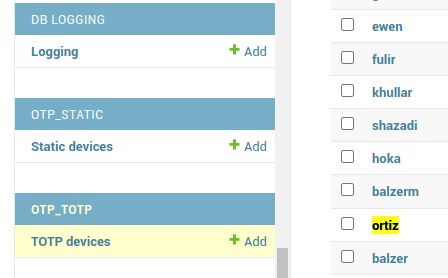
Fig. 1: TOTP devices.
-
Scroll down to the bottom of the page and click on
Delete, see Fig. 2.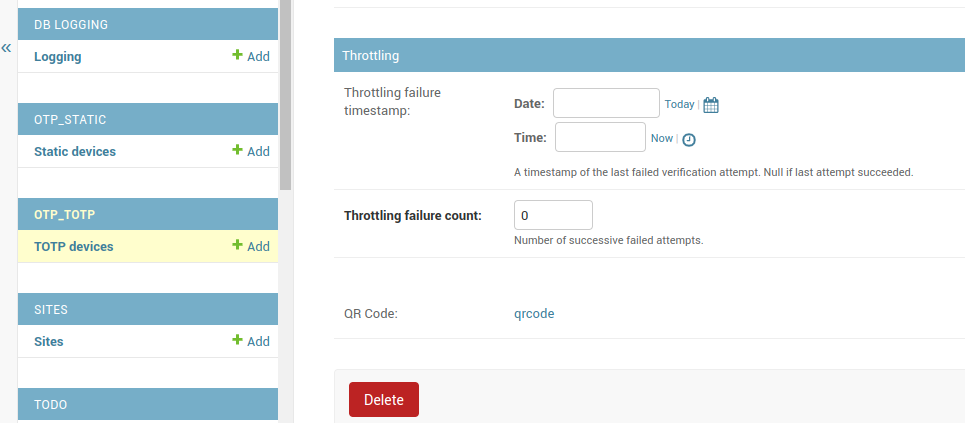
Fig. 2: Delete TOTP device.
-
Click on the table
Static devices(left column). A list of users with static tokens appears on the right column. In this example we click onbackup (ortiz). If a user does not have static tokens, then he or she won’t be listed in this table (static tokens are optional).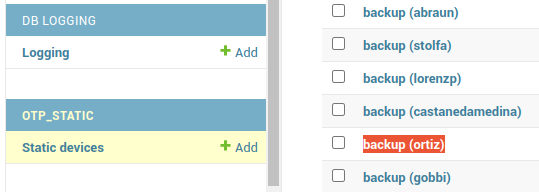
Fig. 3: Static devices.
-
Scroll down to the bottom of the page and click on
Delete, see Fig. 4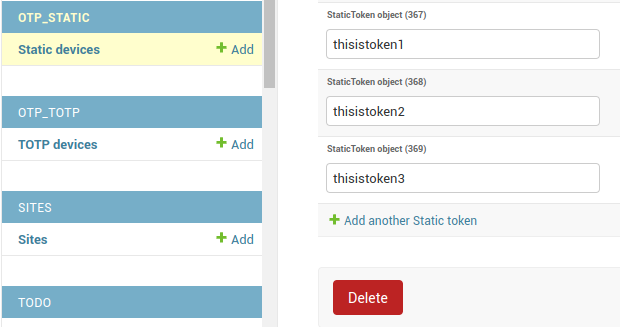
Fig. 4: Delete static devices
Note: The next time the user tries to log in, he/she will be requested to set up a 2FA.