How to create a user account (LDAP, SLURM, and SSL)
Short version
As an example we consider user ortiz:
carme-manager --ldap-add-usercarme-manager --slurm-add-usercarme-manager --create-single-user-cert ortiz
Long version
In this example we considering that user christian ortiz is requesting a Carme account.
1) Using the bash script: carme-manager
All arguments of carme-manager are listed in: How to use the command: carme-manager (arguments).
Once the user is verified and we know what username to consider, we proceed with the following steps:
- Access to Styx, e.g.,
ssh hades -
carme-manager --ldap-add-user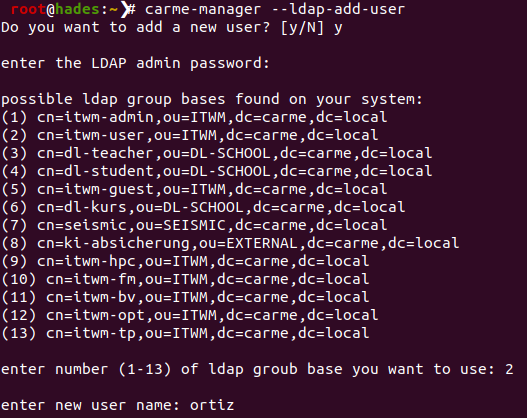
Fig. 6: LDAP account.
In the above example we are creating an LDAP account
ortizin group (2):itwm-user.- A user password is generated. You should copy this password elsewhere for later use. In case you forget to do so, the password is stored in the file
date--username.txt. To access this file type in styx:cd /root/ldap-default-passwds
- A user password is generated. You should copy this password elsewhere for later use. In case you forget to do so, the password is stored in the file
-
carme-manager --slurm-add-user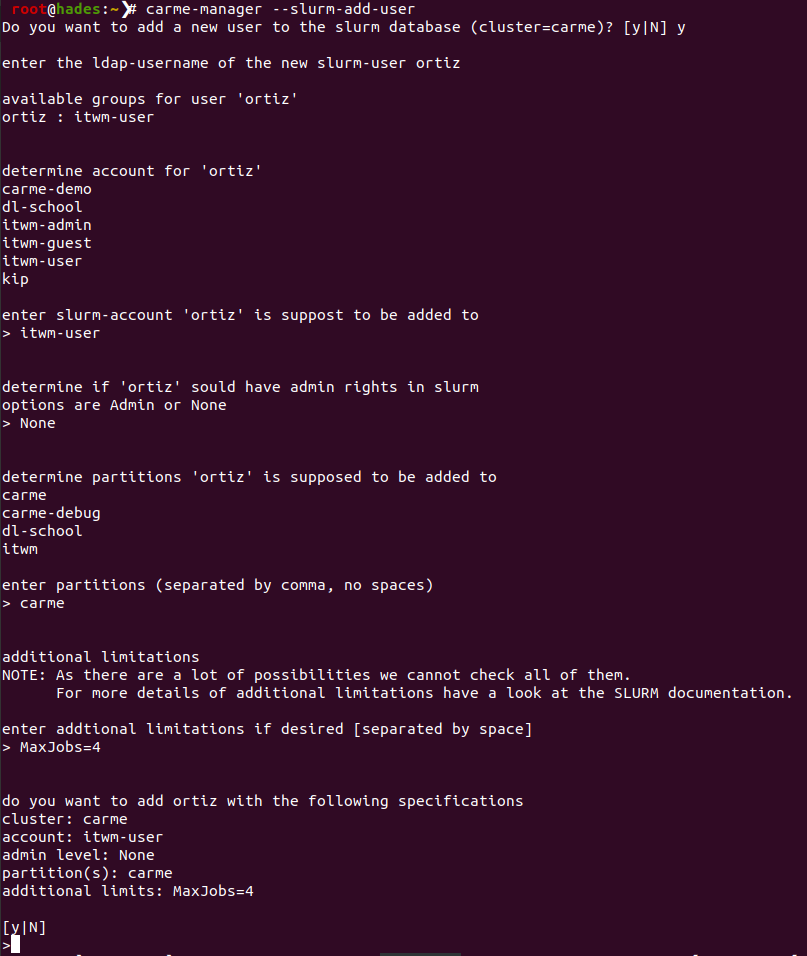
Fig. 7: SLURM account.
We have:
ldap username:ortizslurm account:itwm-userAdmin or None:Nonepartition:carmeadditional limitations:MaxJobs=4
-
for multiple users:
carme-manager --create-user-certs - foe one user, e.g., user ortiz:
carme-manager --create-single-user-cert ortiz
2) Without a bash script
The steps given in I.1) become:
ssh hadescd /opt/Carmecd Carme-Scripts/ldapbash carme-ldap-add-user-sh(ldap account, refer to Fig. 6)cd ../slurm/mgmt-scriptsbash carme-slurm-add-user.sh(slurm account, refer to Fig. 7)cd /opt/Carme/Carme-Backend/SSLbash create-and-deploy-user-certs.sh
If we want to modify something in slurm we do:
cd /opt/Carmecd Carme-Scripts/slurmbash carme-slurm-modify-user.sh- Enter what you want to modify, e.g.,:
MaxJobs=1