How to create a file
Here, we create a Jupyter notebook file.
Note: You cannot create files in the parent home directory.
Using the terminal
- Open the terminal and go to the directory where you want to create the file, e.g.,
cd /home/<username> - Create the file.
touch filename.ipynb
Using the UI
-
Click on the
menu icon, then go toFile->New File. Refer to Fig. 1.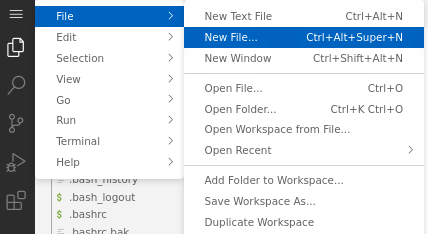
Fig. 1.
-
The
New Filebox opens. Click where it saysJupyter Notebook .ipynb support. Refer to Fig. 2.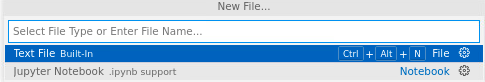
Fig. 2.
-
The file
Untitled-1.ipynbis created. Now you can write your code. Refer to Fig. 3.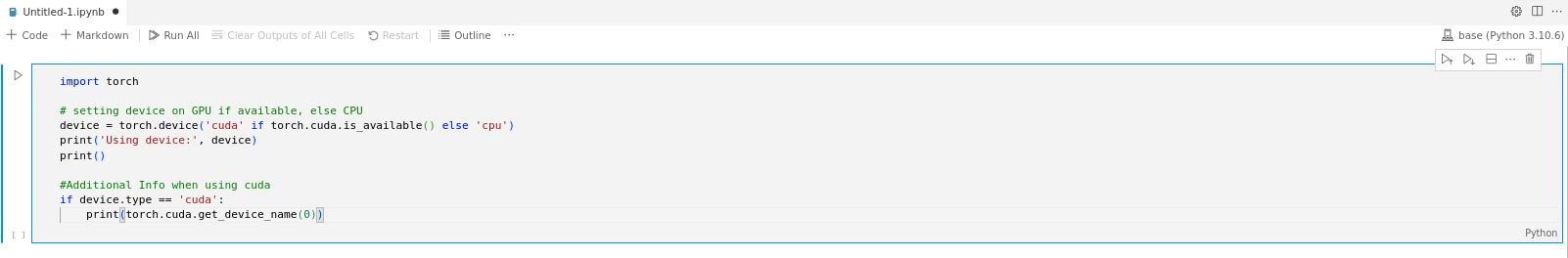
Fig. 3.
-
To save the file, click on the
menu icon, then go toFile->Save. Refer to Fig. 4.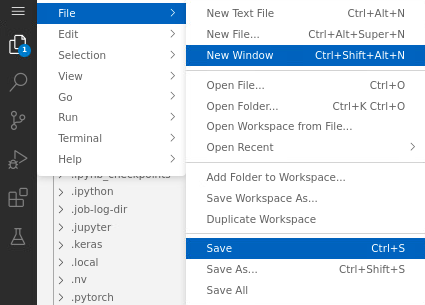
Fig. 4.
-
The
Save Asbox opens. Type the name of your file (including the path) and clickOk. Refer to Fig. 5, where the file ismycode.ipynband the path is the/home/<username>/directory.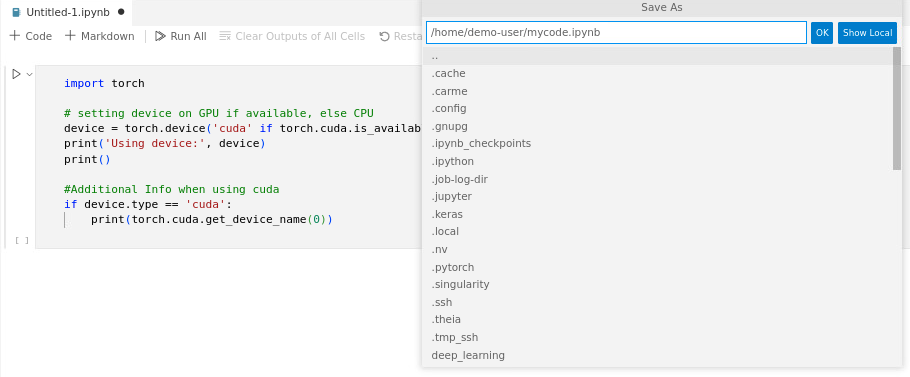
Fig. 5.