How to split the screen
-
Once you open the terminal, your screen is splitted in two: i) the top panel, where you can open your files, and ii) the bottom panel, where you can access the shell. Refer to Fig. 1.
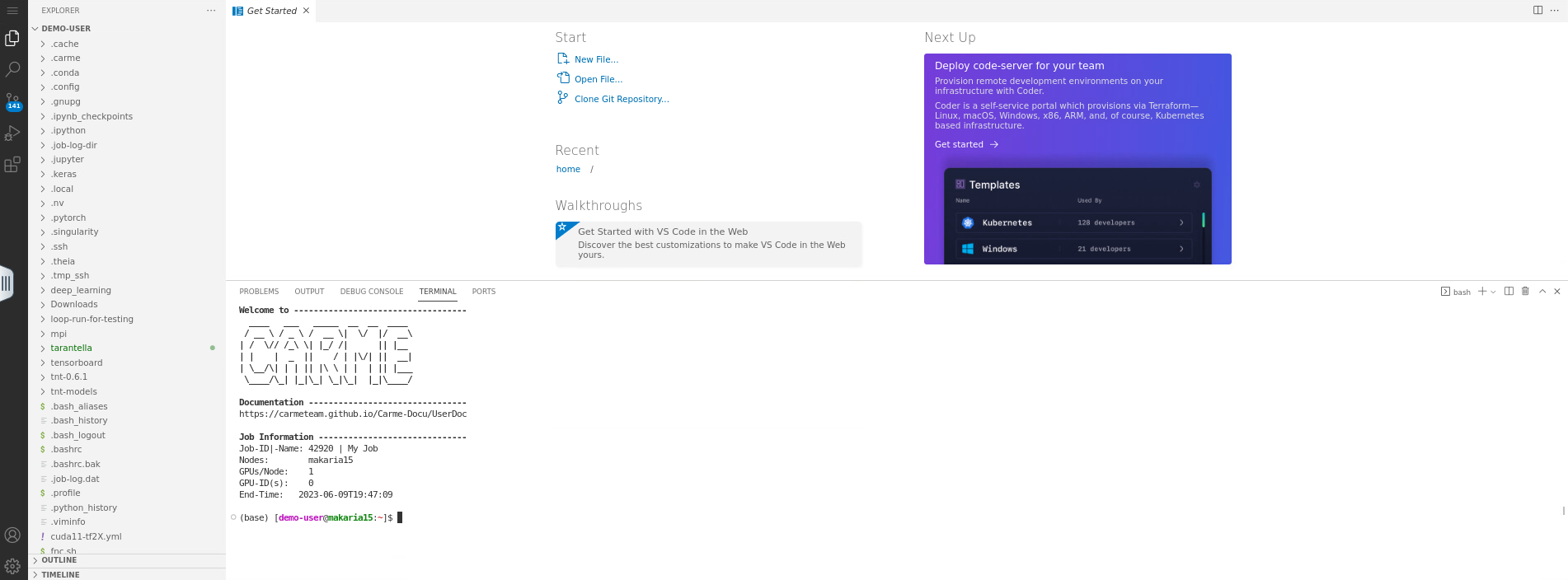
Fig. 1.
-
You can further split the panels. To split the bottom panel in two (terminals), click on the
Split Terminal icon. Refer to Fig. 2, top-right corner.
Fig. 2.
-
To split the top panel in two, click on the
Split Editor icon. Refer to Fig. 3, top-right corner.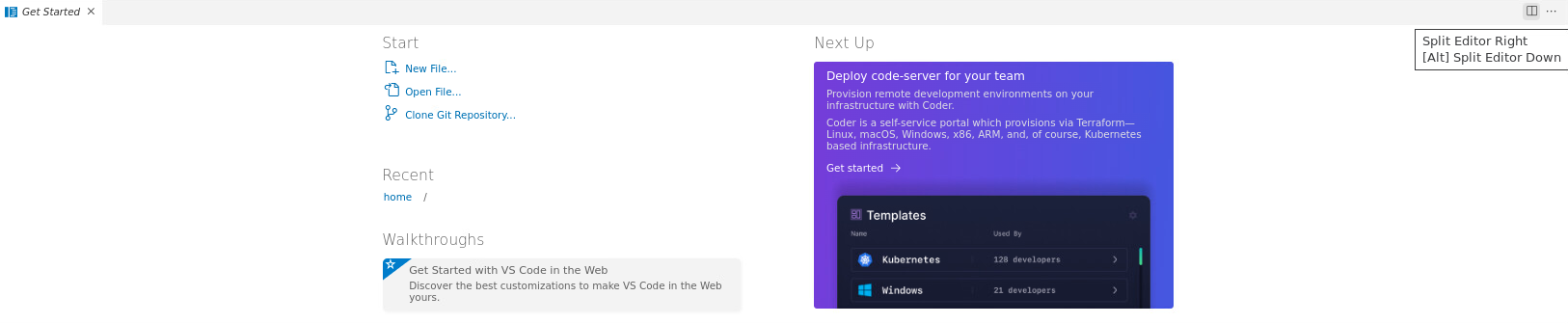
Fig. 3.
-
Your screen looks as follows.
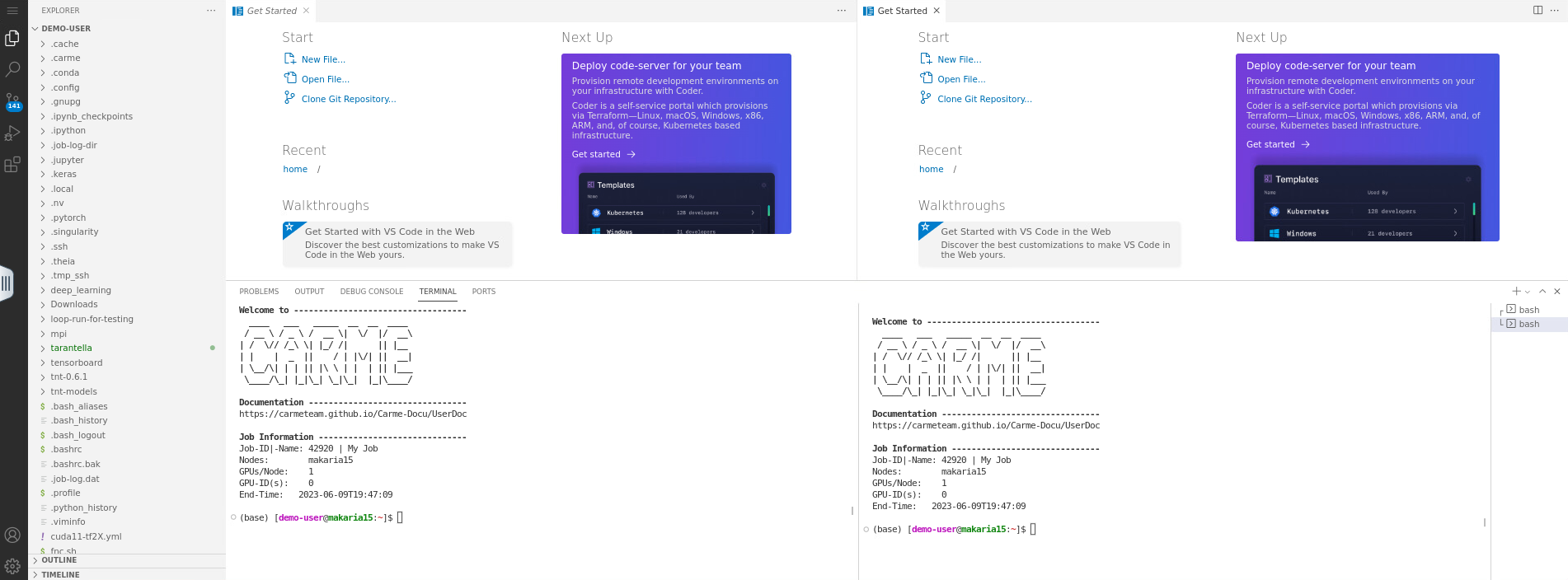
Fig. 4.