Check the GPU driver version
Before setting up your conda environment, it is important to know the GPU driver version.
-
Open the terminal and type
nvidia-smi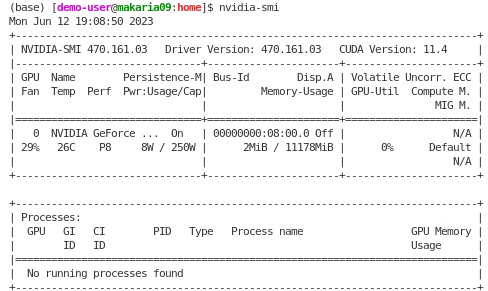
Fig. 1.
In this example, the driver version is 470.161.03. To understand the limitations of the driver version, refer to:
- https://docs.nvidia.com/deploy/cuda-compatibility/
- https://docs.nvidia.com/cuda/cuda-toolkit-release-notes/index.html
In this example, the following table summarizes the limitations.
Table 1. CUDA Toolkit Minimum Required Driver Versions. | CUDA Toolkit | Linuxx86_64 Minimum Required Driver Version | |–|–| | CUDA 12.x | >=525.60.13 | | CUDA 11.x | >=450.80.02 |
Table 1 tells us that our GPU works ok with CUDA Toolkit 11.0 - 11.8.x.