How to navigate to a different directory
-
Go to
File->Open from Path. Refer to Fig. 1.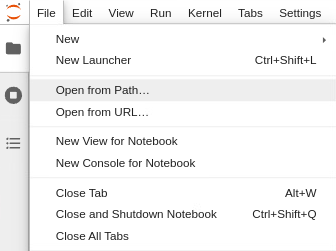
Fig. 1.
-
The
Open Pathbox opens. Type the path and click onOpen. Notice that here, the parent path is thehomedirectory, then to access, e.g., the/home/<username>directory, it is enough type<username>. Refer to Fig. 2.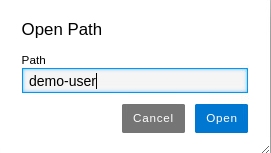
Fig. 2.
-
The sidebar and the Launcher now shows the
/home/<username>directory. Refer to Fig. 3, red rectangles.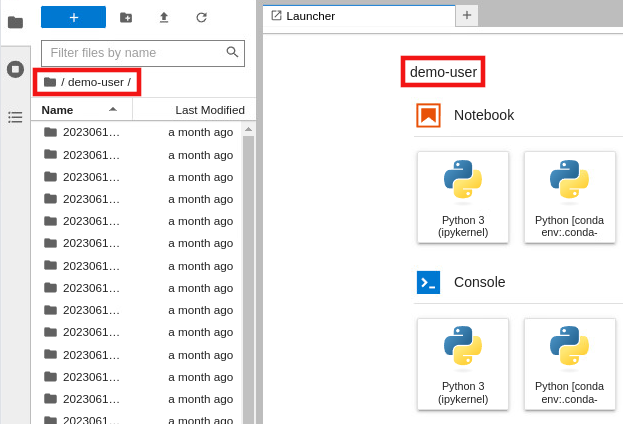
Fig. 3.