How to navigate to a different directory
-
To open the directory search box, click on the
menu icon, then go toFile->Open Folder. Refer to Fig. 1.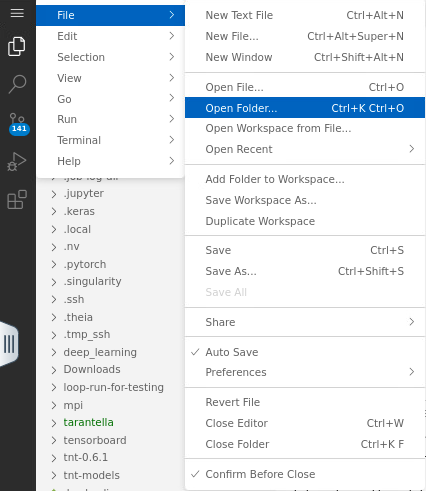
Fig. 1.
-
In the directory search box, type
/and clickOkto access the root directory. This is the parent path of all the files in your partition.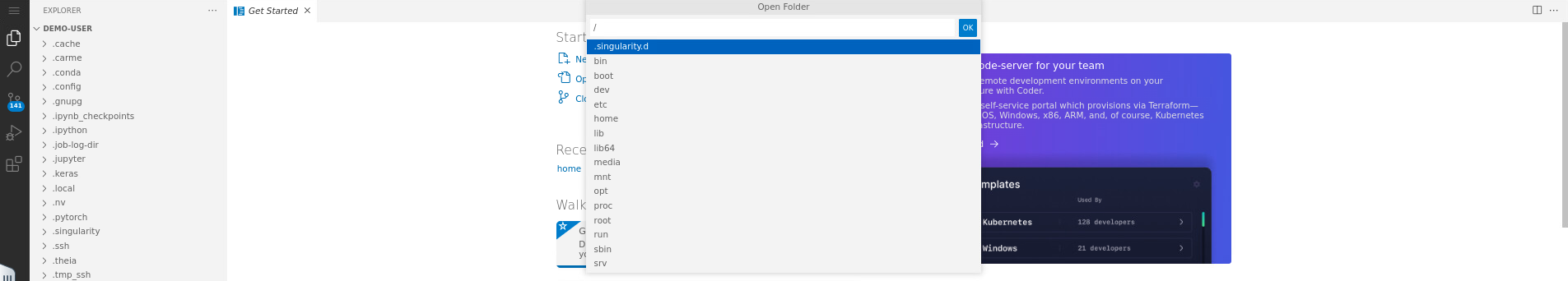
Fig. 2.
-
The sidebar now shows your root directory. Refer to Fig. 3.
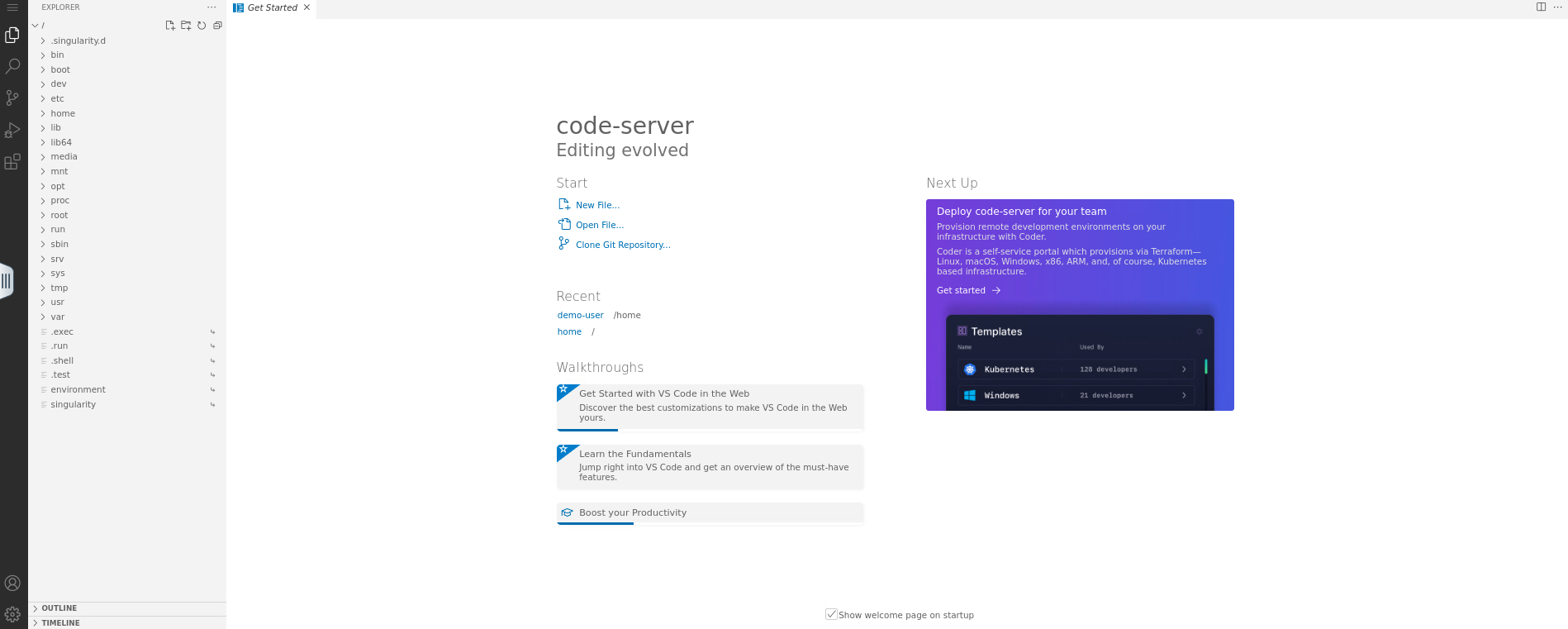
Fig. 3.
-
Instead of
/you can choose a different directory, for example/home/<username>.