How to open a file
Here, we show how to open the file PyTorch-1_x-MNIST.ipynb located in the /home/<username>/ directory.
- There are three possible ways to open a file. Refer to the red rectangles in Fig. 1.
- METHOD 1: Directly search for the file in the sidebar menu.
- METHOD 2: Click on
Open Filein the main screen. - METHOD 3: Click on the
menu icon, then go toFile->Open File.
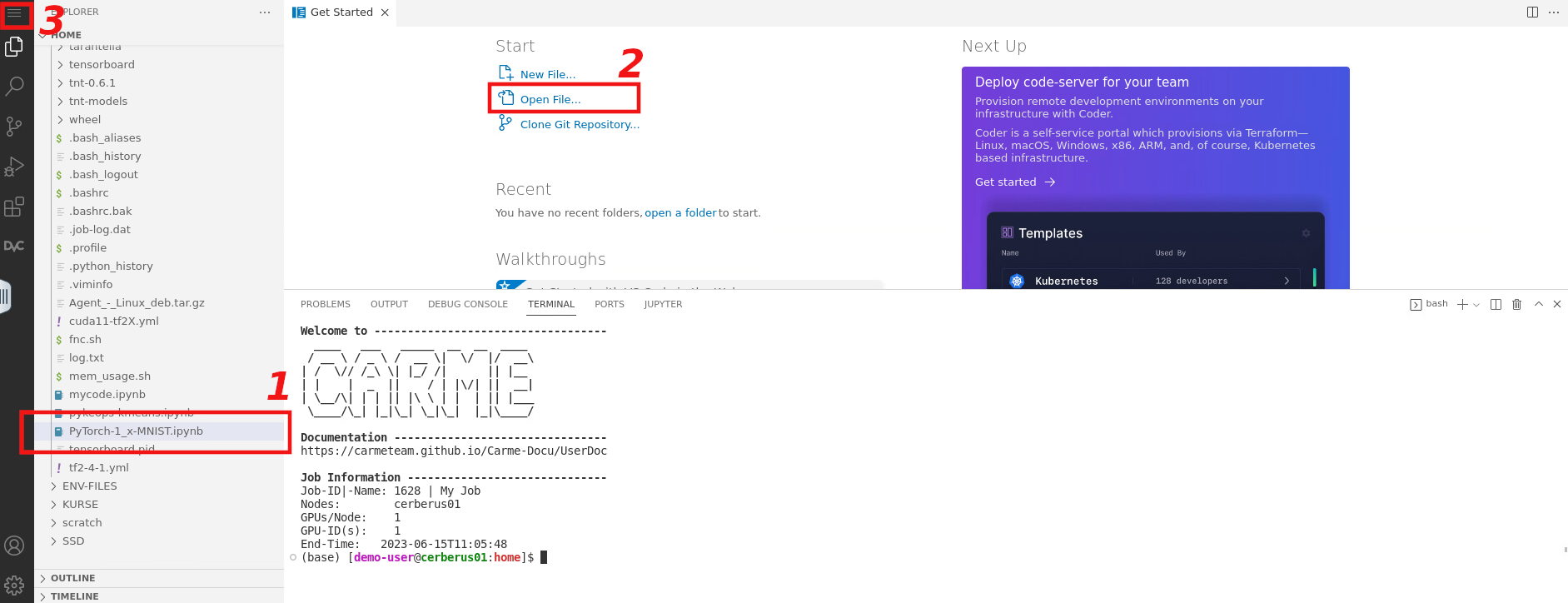
Fig. 1.
-
When you consider METHOD 2 or METHOD 3, the
Open Filebox opens. In the input field, type the right path, e.g.,/home/<username>, then look for the file scrolling down the list. Refer to Fig. 2.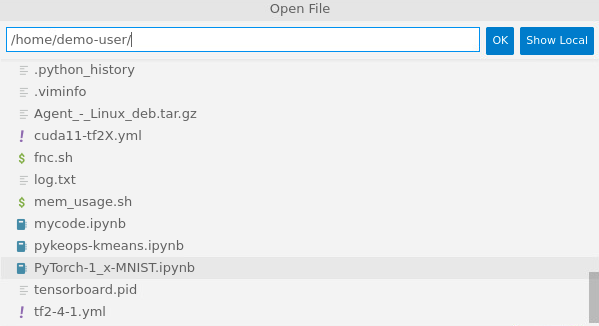
Fig. 2.
-
Click on the file to open it. In Fig. 3, we show how the screen looks like once you open the file
PyTorch-1_x-MNIST.ipynb.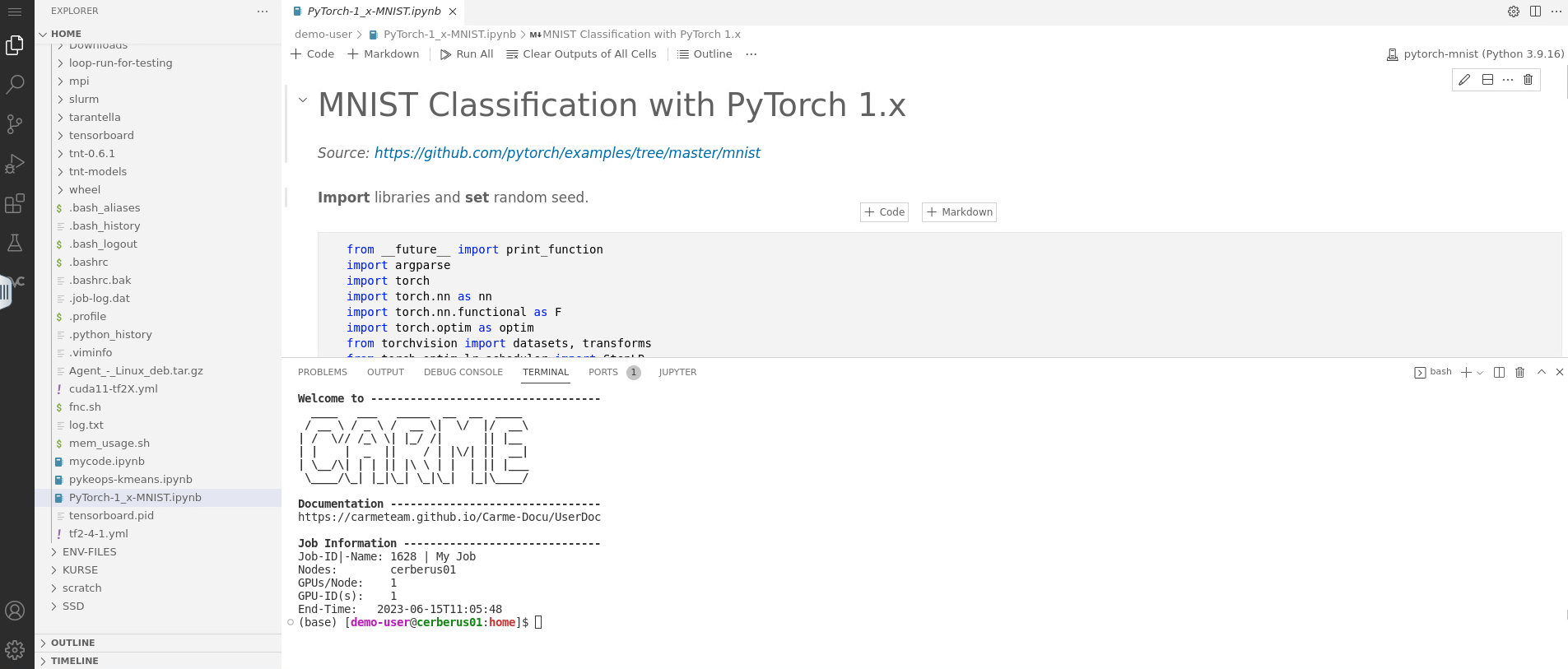
Fig. 3.