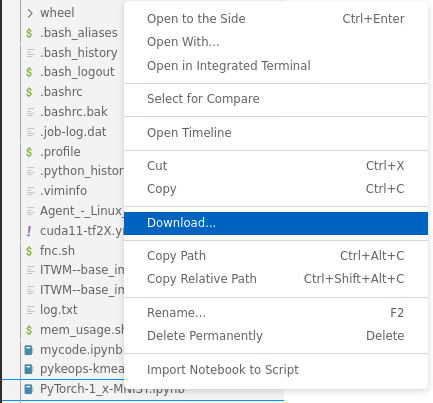How to upload and download files
To transfer files, you could consider your github/gitlab repository and employ git commands. If you prefer the IDE instead, then:
To upload files
- You can upload files considering JupyterLab, refer to: How to upload files in Jupyterlab.
To download files
-
In the sidebar menu, right-click on the file that you want to download, then click on
Download. Refer to Fig. 1.