How to open a file
Here, we show how to open the file PyTorch-1_x-MNIST.ipynb located in the /home/<username>/ directory.
- There are two possible ways to open a file. Refer to the red rectangles in Fig. 1 for each of them.
- METHOD 1: Directly search for the file in the sidebar menu.
- METHOD 2: Go to
File->Open from Path.
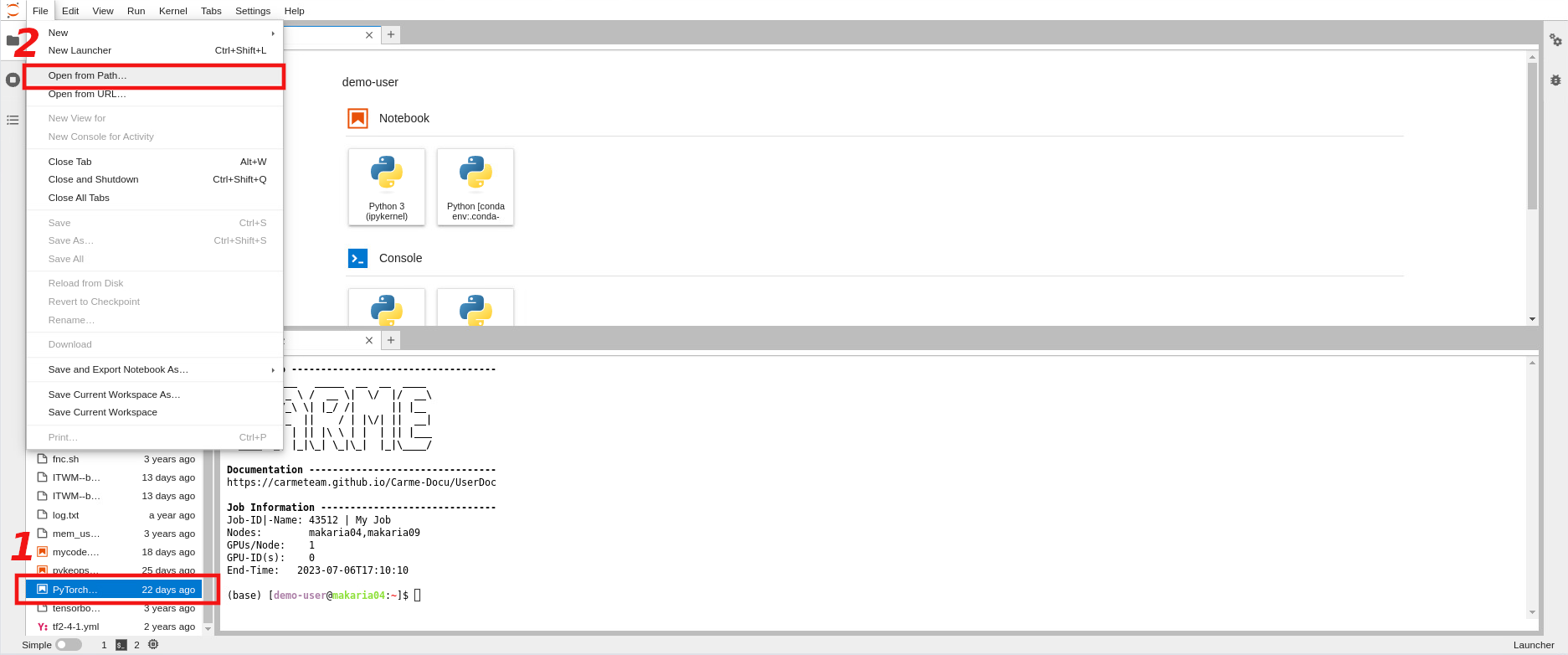
Fig. 1.
-
When you consider METHOD 2, the
Open Pathbox opens. There, type the name of the file with the correct path and click onOpen. Note that it is enough to type<username>/Pytorch-1_x-MNIST.ipynbto open the file located in the/home/<username>/directory. Refer to Fig. 2.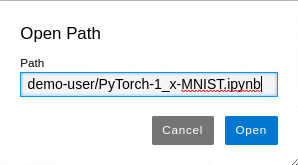
Fig. 2.
-
In Fig. 3, we show how your screen looks like once you open the file
PyTorch-1_x-MNIST.ipynb.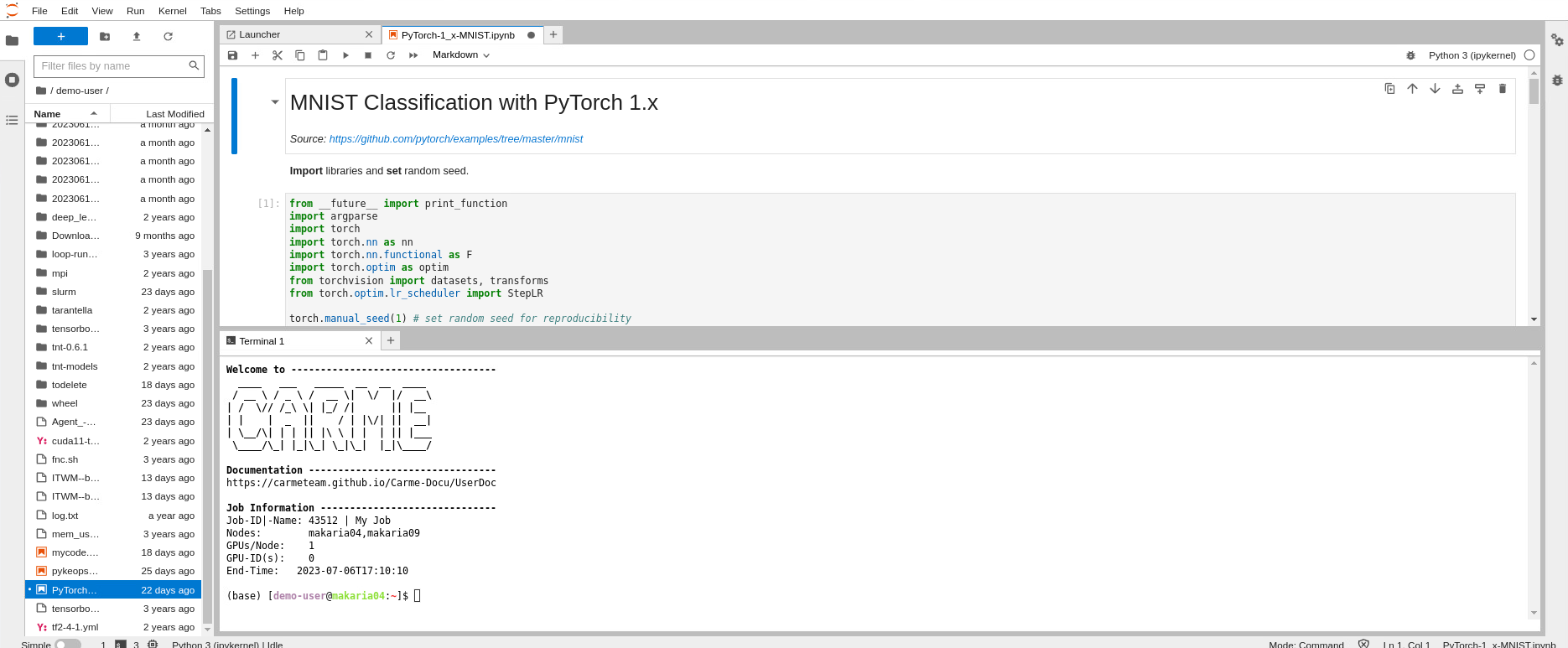
Fig. 3.