How to open a terminal
-
To open a terminal, go to
File->New->Terminal, or click on theTerminal iconon the main screen (Launcher). Refer to Fig. 1, red squares.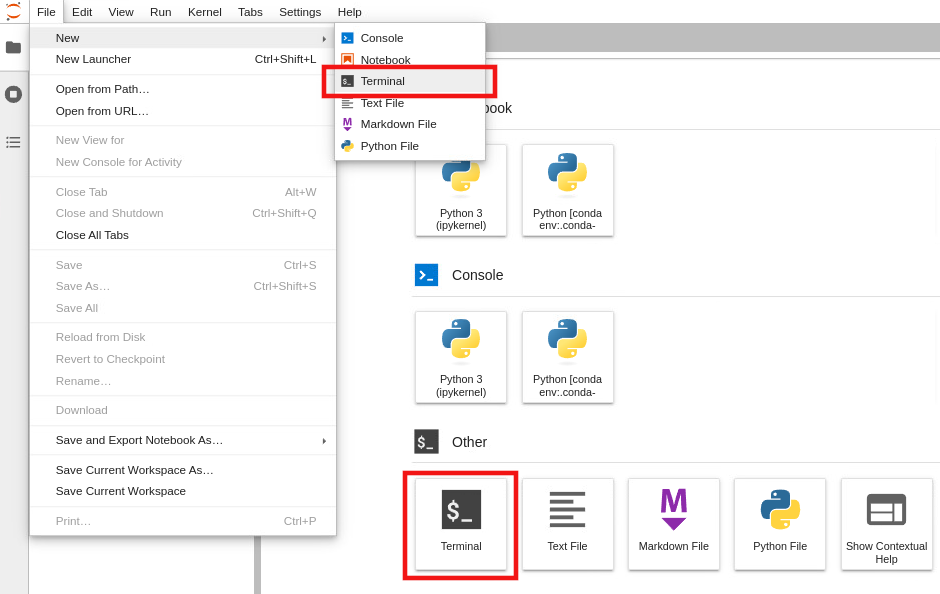
Fig. 1.
-
Your screen looks like Fig. 2. (Note that the Launcher tab is not present if you opened the terminal via the Launcher screen).
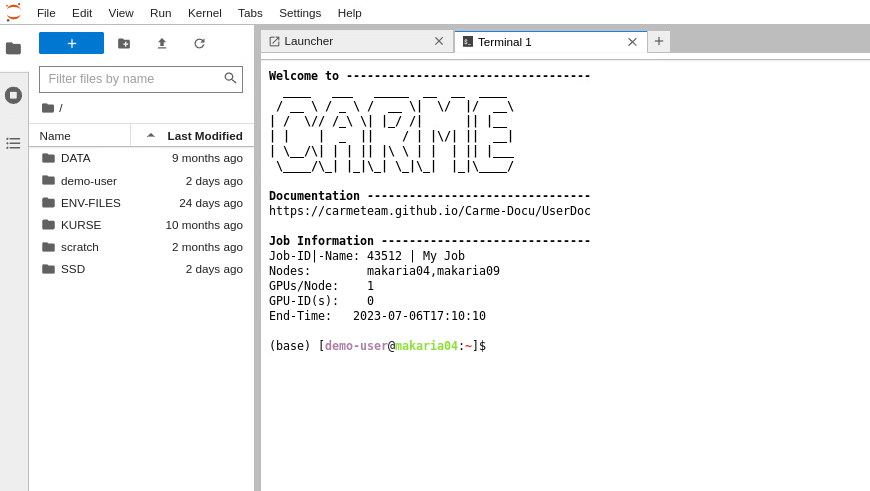
Fig. 2.
-
To reopen the Launcher, click on the
plus icon(top-left in Fig. 2) or go toFile->New Launcher.