How to run a python code with mpirun
To test this example start a job with 2 nodes, see Fig. 1
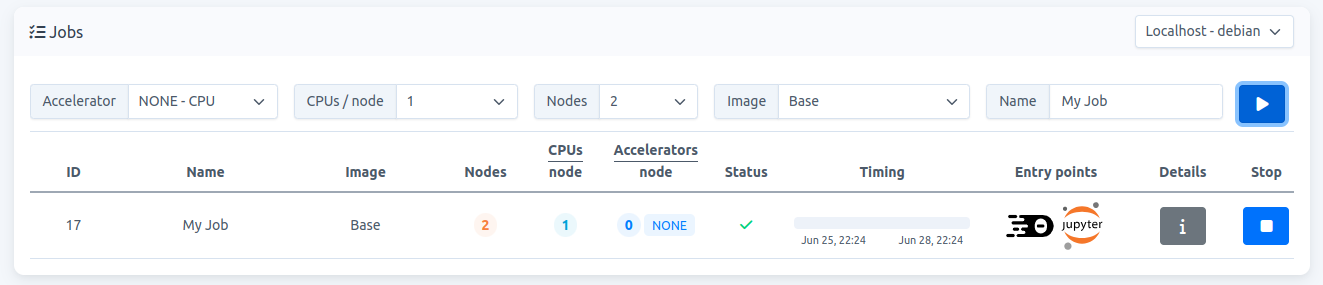
Fig. 1.
Note: Carme uses carme_mpirun instead of mpirun. The former adds additional flags to the mpirun command.
-
Open a terminal and install
mpi4py.python -m pip install mpi4py -
As an example, create a python file:
cd /home/<username> && touch hello_world.py -
Copy the following code to the file:
#!/usr/bin/env python """ Parallel Hello World """ from mpi4py import MPI import sys size = MPI.COMM_WORLD.Get_size() rank = MPI.COMM_WORLD.Get_rank() name = MPI.Get_processor_name() sys.stdout.write( "Hello, World! I am process %d of %d on %s.\n" % (rank, size, name)) -
Run the file
carme_mpirun -np 2 python hello_world.py -
The output shows your two nodes:
Hello, World! I am process 1 of 2 on fhgc2. Hello, World! I am process 0 of 2 on fhgc1.