How to access the local user documentation
Note: Your local user documentation is specific to your cluster; therefore, it may differ from this documentation.
Method 1: Not a member
- Access Carme URL, e.g., https://cluster.institution.com.
-
On the login page, click on
Not a member, see Fig. 1.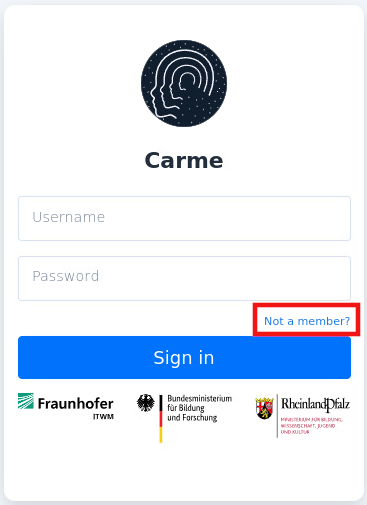
Fig. 1.
Method 2: On the Dashboard page
- Access Carme URL, e.g., https://cluster.institution.com.
-
Log in to Carme. Then, on the navigation bar, click on
Help -> User Documentation, see Fig. 2.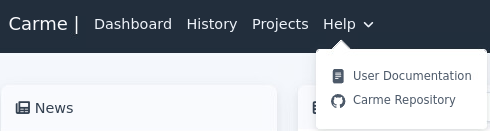
Fig. 2.