How to cancel an invitation or request to join a project
Note: When you cancel an invitation or request, the project is removed from the user’s project-list.
Two possible scenarios for the project-admin:
-
When you receive a request to join your project and the user status becomes
Waiting for approval, then you can cancel this request. -
When you invite a user to join a project. In the project-detail page, the status of this user becomes
Invitation submitted. If the user accepts the invitation, the status changes toWaiting for approval. In both cases you can cancel the invitation at anytime.
-
Go to Projects, then to acces the project-detail page, click on the project name of interest, e.g., Machine Learning in Fig. 1.
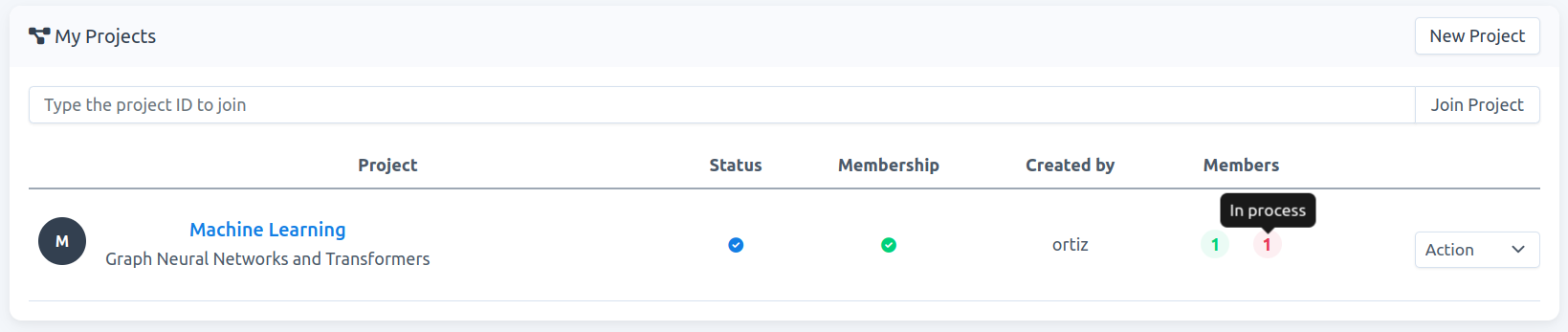
Fig. 1.
-
On this new page, the user will be listed on
Membership->In process. Click onAction->Cancel, see Fig. 2.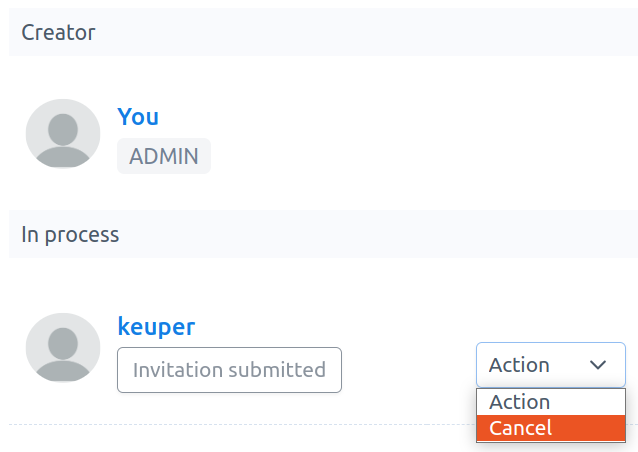
Fig. 2.
-
Once cancelled, a modal form appears. You must confirm that you want to cancel the invitation. Check
Yes, I'm sureand click onConfirm, see Fig. 3. Then, the project is automatically removed from the user’s project-list.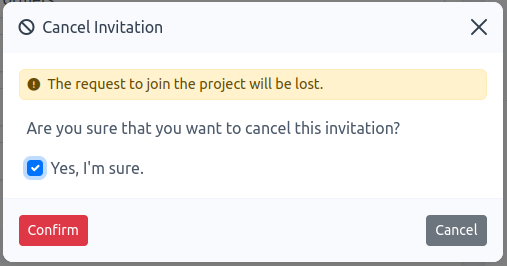
Fig. 3.