How to leave a project
Note: If you are an active member of a project, i.e., your membership has been approved by the carme-admin, then you can leave the project at anytime. This does not apply to project-owners. They cannot leave their projects; however, they can delete them.
-
You can leave a project either in your project-list or in the project-detail page.
### project-list
-
Go to
Projects. Then click onAction->Leave, see Fig. 1.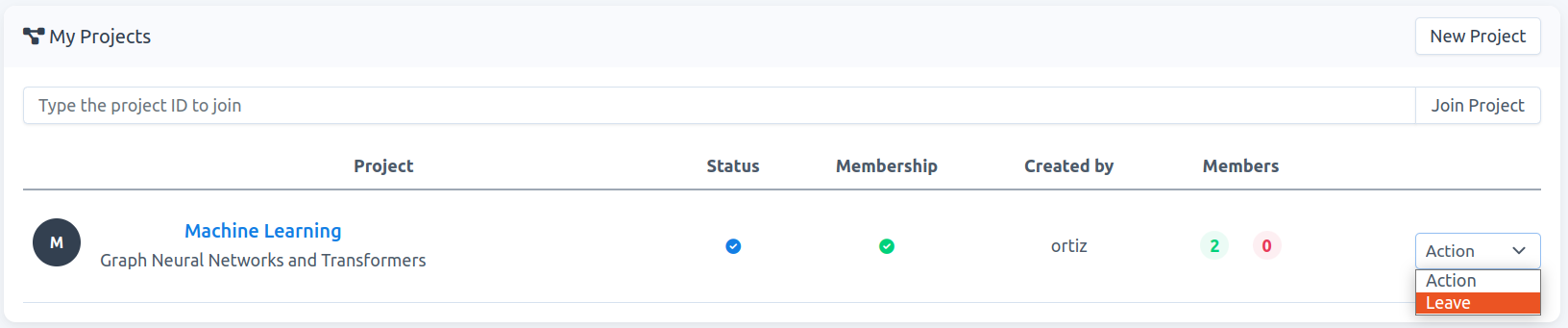
Fig. 1.
### project-detail
-
Go to
Projects, then to acces the project-detail page, click on the project name of interest, e.g.,Machine Learningin Fig. 1. On this new page, on the header click onLeave, see Fig. 2.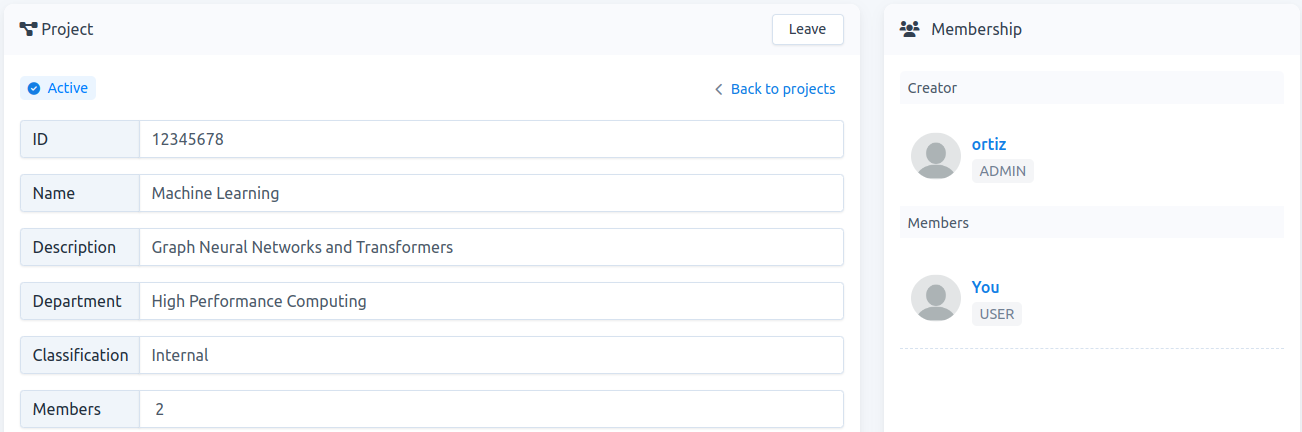
Fig. 2.
-
-
Once you click on
Leave, a modal form appears. You must confirm that you want to leave the project.-
Check
Yes, I'm sureand click onLeave, see Fig. 3. The project is automatically removed from your project list.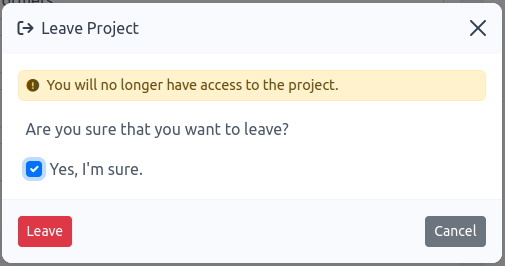
Fig. 3.
-