How to reject an invitation to join a project
Note: When you receive an invitation to join a project, you can accept or reject this invitation. Rejecting the invitation means that the project is removed from your project-list.
-
You can reject the invitation either in your project-list or in the project-detail page.
### project-list
-
Go to
Projects. If you have received an invitation, the project would be visible in your project-list (if it is not there, refresh your page). To reject the invitation click onAction->Reject, see Fig. 1.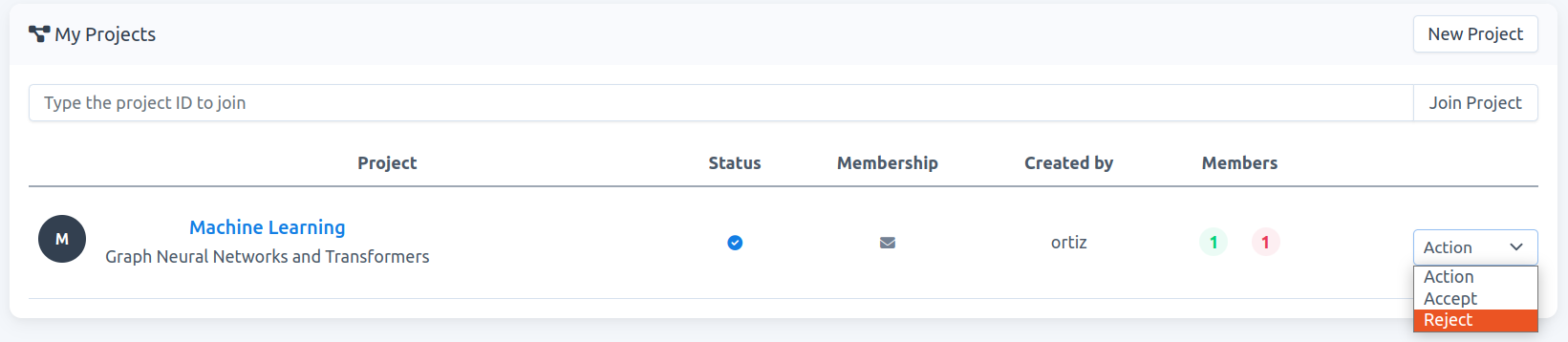
### project-detail
-
Go to
Projects, then to access the project-detail page click on the project name of interest, e.g.,Machine Learningin Fig. 1. On this new page, you will be listed onMembership->In process. You can reject the invitation by clicking onAction->Reject, see Fig. 2.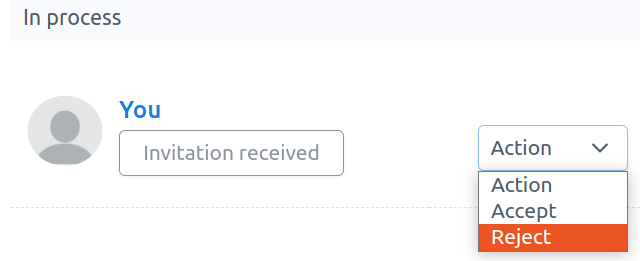
Fig. 2.
-
-
Once rejected, a modal form appears. You must confirm that you want to reject the invitation.
-
Check
Yes, I'm sureand click onReject, see Fig. 3.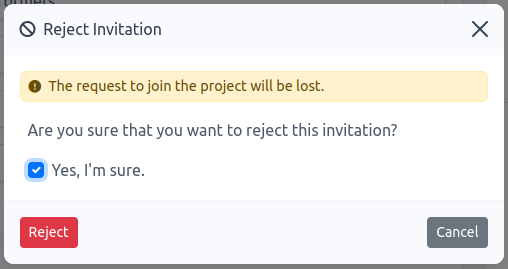
Fig. 3.
-