How to submit a request to join a project
Note: To submit a request, a member of the project should send you via a private channel the project-slug.
-
Go to
Projectsand type theproject-slugin the given field . Then click onJoin Project, see Fig. 1.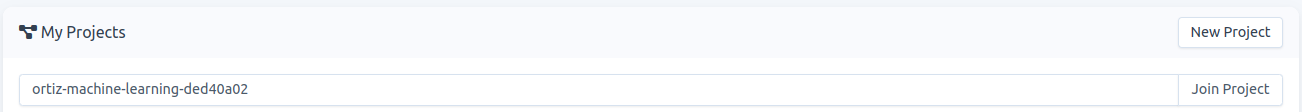
Fig. 1.
-
This gives you access to the project-detail page. However, because you are neither a member nor an invited user, the information given is limited. If this is the right project, on the header click on
Jointo confirm the request, see Fig. 2.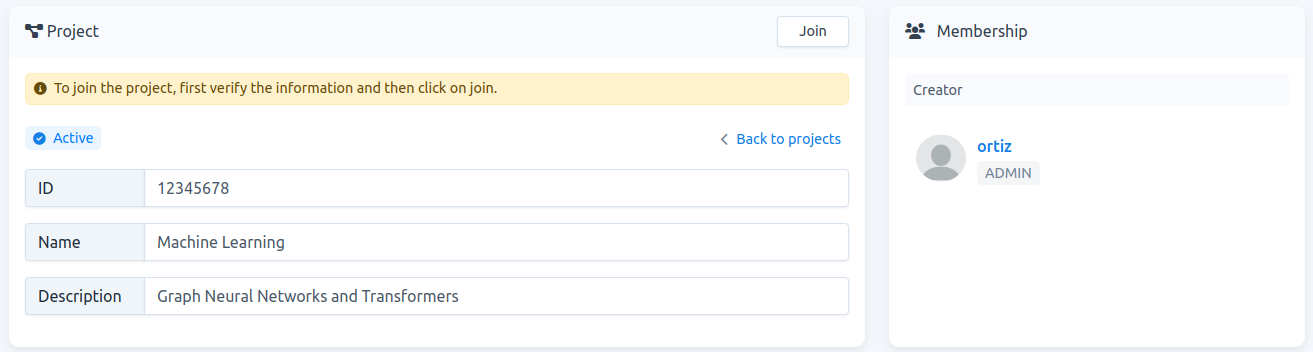
Fig. 2.
-
By submitting the request, additional information is granted. As you can see in Fig. 3, now you are listed in
Membership->In process, and your status isInvitation requested.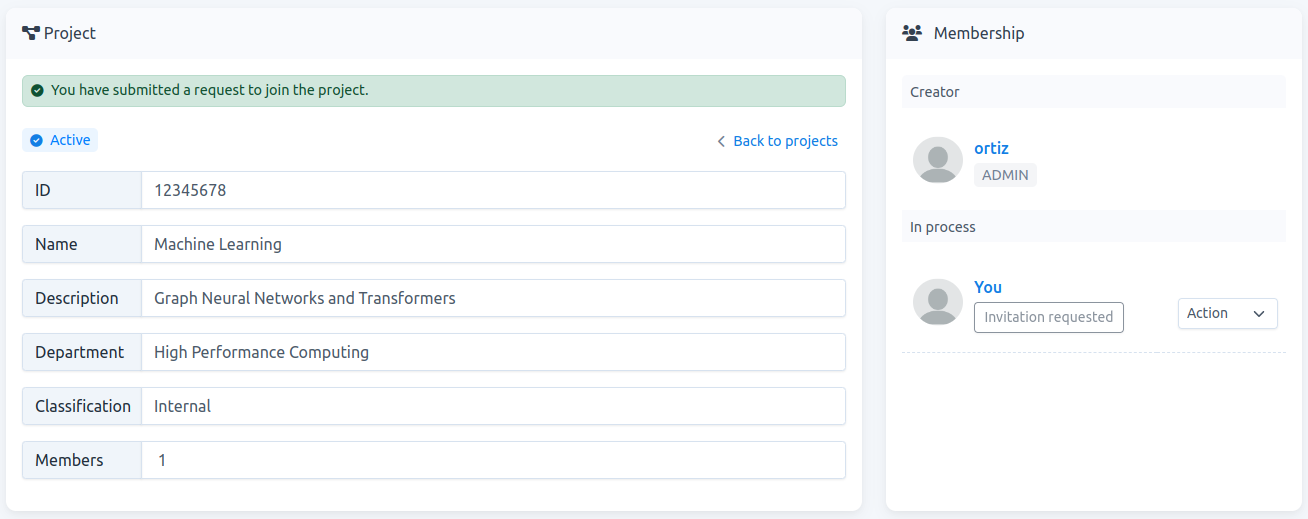
Fig. 3.
-
You have to wait for the
project-adminto accept your request to join. Once you are accepted, your status becomes:Waiting for approval. This is because the carme administrator also needs to approve it. -
Once the carme administrator approves your request, you receive an email saying that you are now an
active memberof the project. You can now create jobs using the resources allocated to the project template.