How to set a user as project-admin
Note: This option appears in the project-detail page and is only visible to project-admins. Only active members can become project-admins.
-
Go to
Projects. You have access to the project-detail page by clicking on the project name of interest. -
In your project-detail page, choose the user that you want to set as
project-admin. Then click onÀction->Set as Admin, see Fig. 1.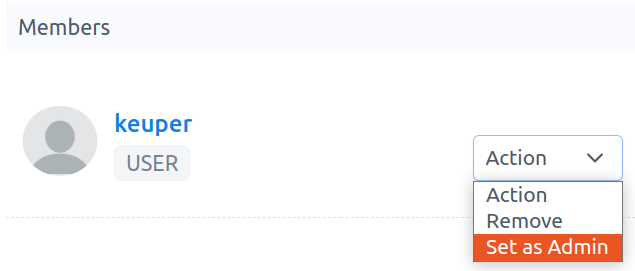
Fig. 1.
-
In this example, user
keuperwas set asAdmin. To unset this click onAction->Set as User, see Fig. 2.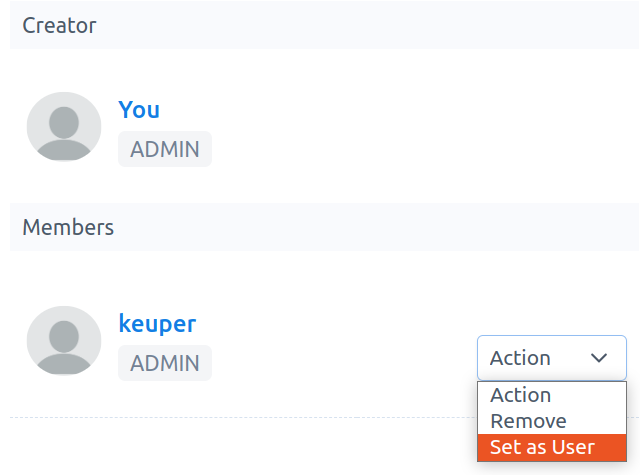
Fig. 2