How to reset the 2FA
-
Go to your
account securitylocated on your navigation bar, see Fig. 1.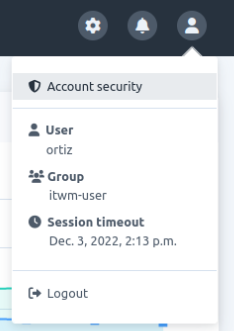
Fig. 1: Account security
-
On the next page, click on
Disable two-factor authentication.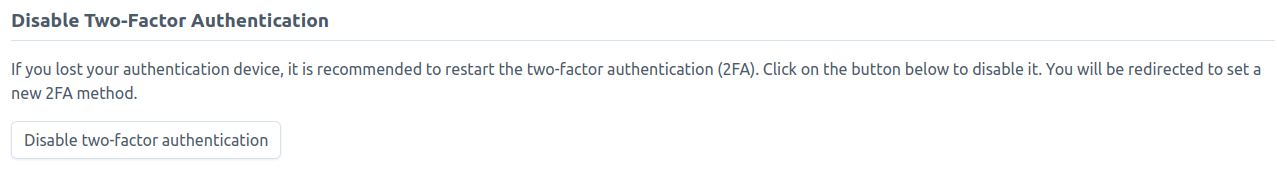
Fig. 2. Disable 2FA.
-
To confirm, check
Yes, I am sureand click onDisable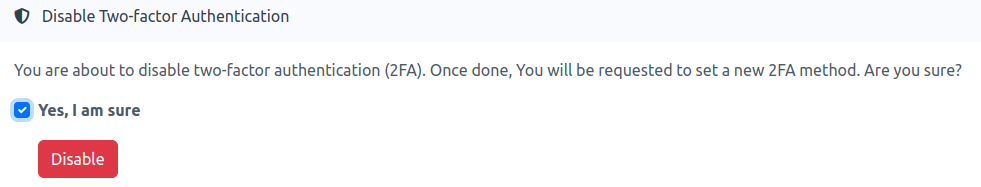
Fig. 3: Confirm Disable 2FA.
-
You are redirected to enable 2FA again. Click on
Continue, see Fig. 4.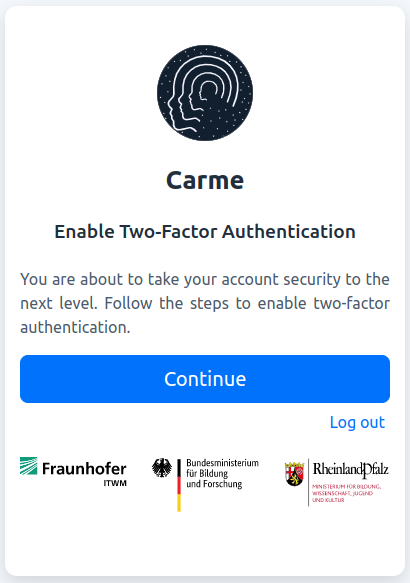
Fig. 4: Enable 2FA.
-
Choose your 2FA authentication method: