How to run a Jupyter notebook file
Once your conda environment is customized, you can run your code considering the following steps:
- Open the Jupyter notebook file, e.g.,
mycode.ipynb. -
Choose the proper Jupyter kernel (
text-kernelin this example), and click onRun All(top panel in Fig. 2).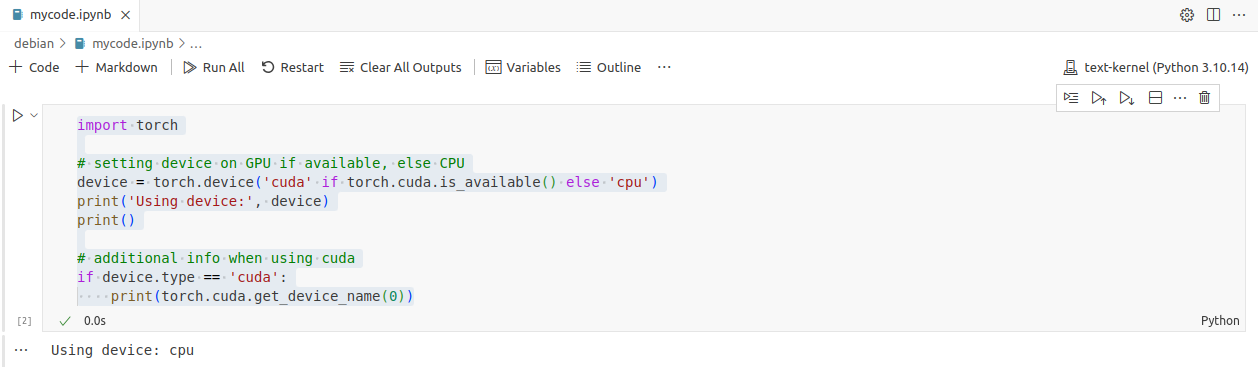
Fig. 2.