How to update a project
Note: You can only modify the description of a project. Only project-owners and project-admins can update the project. Refer to How to set a user as project-admin for further details.
-
There are two possible ways to access your project-update page.
- project-list: Go to
Projects. In your list, click onAction->Update.
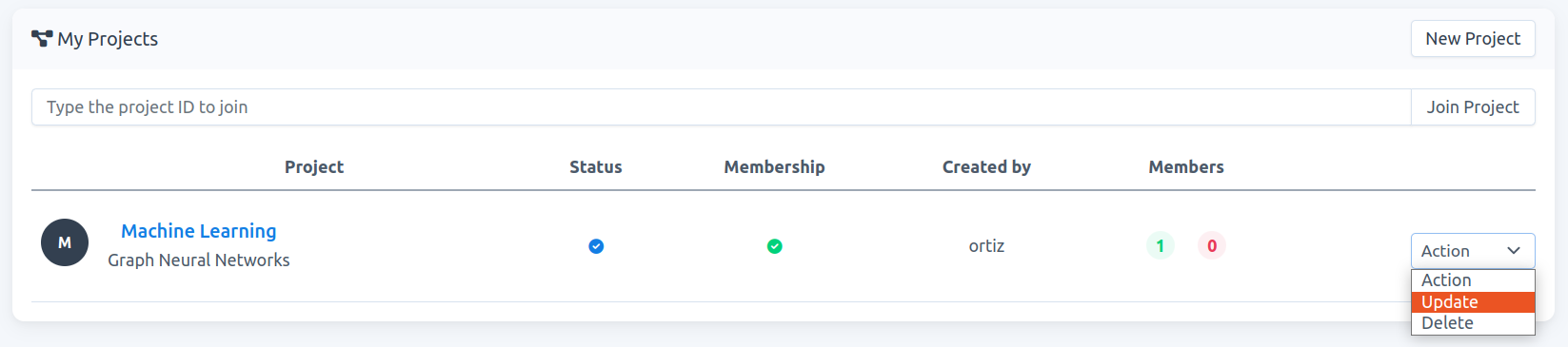
Fig. 1.
- project-detail: Go to
Projects. You have access to the project-detail page by clicking on the project name, e.g.,Machine Learningin Fig. 1. There, on the header click onUpdate, see Fig. 2.
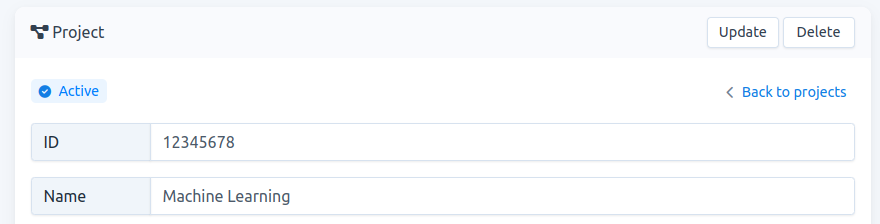
Fig. 2.
- project-list: Go to
-
In your project-update page you can change the
descriptionfield. Once this is done click onUpdate, e.g., in Fig. 3, the project description now readsGraph Neural Networks and Transformers.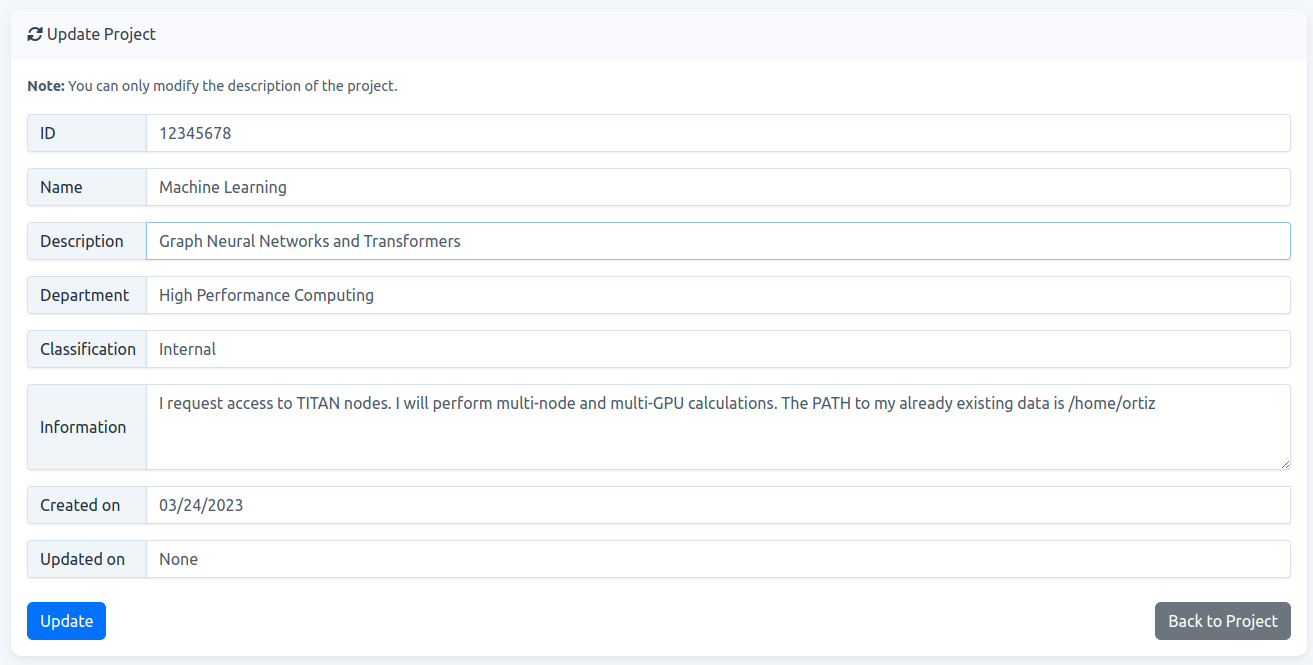
Fig. 3.
-
If your project description is successfully updated, your page will look like Fig. 4.
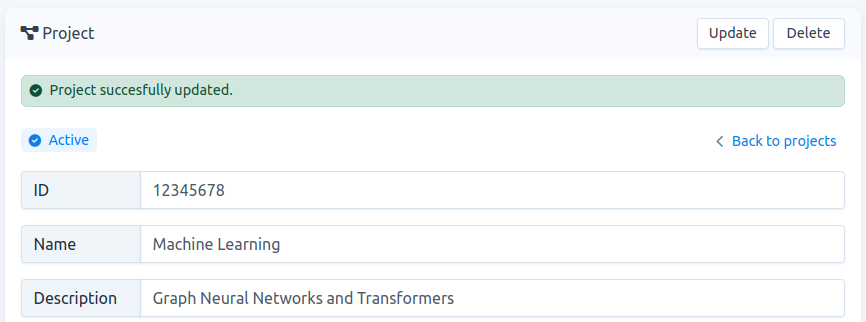
Fig. 4.
-
If you want to modify another field, contact the carme-administrator. However, if your project is still
Waiting for approval, it will be much easier to delete your project and create it again.