How to install Jupyter extensions
In contrast to Jupyterlab, Code-Server requires some extensions to run Jupyter notebooks. To install them, consider the following steps:
-
Create a Jupyter notebook file (
*.ipynb) or open the file if it already exists, then click onSelect Kernel. Refer to Fig. 1, top-right.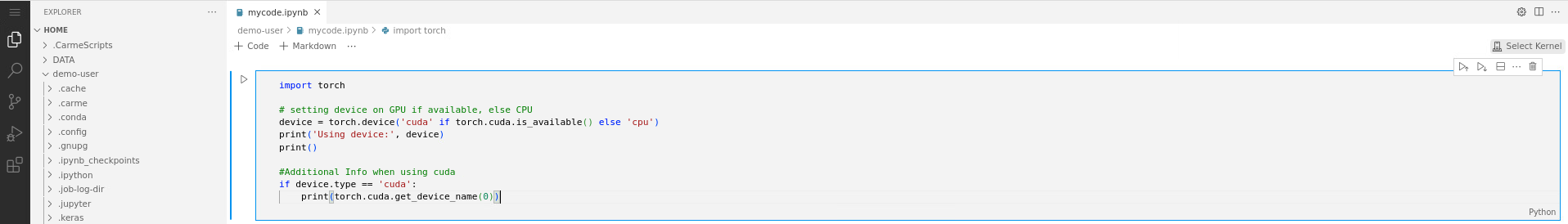
Fig. 1.
-
The
Select Kernelbox appears, see Fig. 2. Choose:Install suggested extensions Python + Jupyter
or
Browse marketplace for kernel extensions
The first option automatically installs all the extensions needed. The second option opens a sidebar with recommended plugins to install.
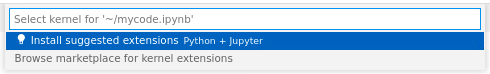
Fig. 2.
-
If you don’t see the sidebar with the installed / recommended extensions, click on the
extensions icon, see Fig. 3: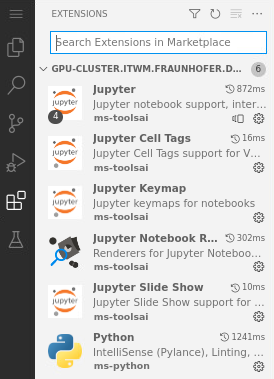
Fig. 3.
We recommend installing the following extensions:
- Jupyter
- Python
Note: Jupyter extension already includes all the the other Jupyter plugins given in Fig. 3. Therefore you just need to install Jupyter and Python extensions.