How to run a Jupyter notebook file
Once your conda environment is customized, you can run your code considering the following steps:
- Open the Jupyter notebook file that you copied to your
/home/<username>directory, e.g.,PyTorch-1_x-MNIST.ipynb. -
Choose the proper Jupyter kernel (
pytorch-mnistin this example), and click onRestart kernel and run all cells. Refer to the red rectangles in Fig. 2.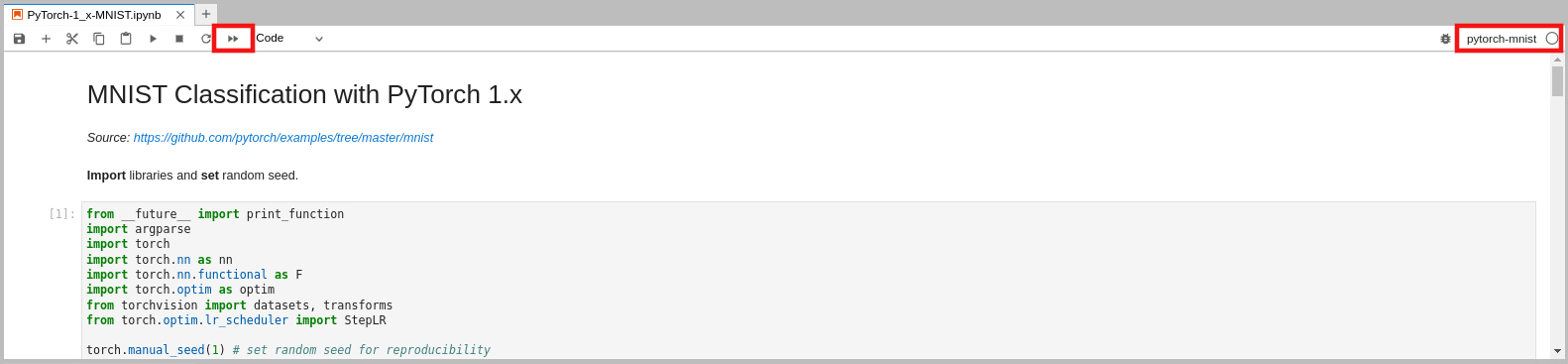
Fig. 2.
- While running, you can monitor the GPU utilization if needed.